Instant Demo
For an instant demo of Continuity, download the pre-configured client (below) and connect to our
demo server.
| Client | Manual | ||
Installation
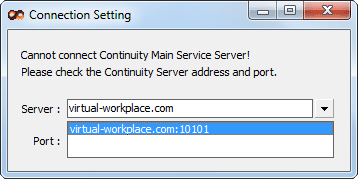
- Install the Continuity client in a directory of your choice.
- Launch the client which will pop-up the server 'Connection Setting' dialogue (see image) - this dialogue can also be found in the Lobby menu - see Tools/Options/Connect.
- Select the pre-defined 'virtual-workplace.com' server. Once your press 'OK' you are ready to connect to our demo server.
- For logon accounts see the 'Example Company' below.
Example Company
The demo server features an 'Example Company' with several staff-accounts.
Each staff has a different position that defines their access to the company's data stored in Continuity.
| Position | Administrator | Executive | Manager | Designer | Designer | ||
| Access | Full | Full | Wide | Limited | Limited | ||
| Login | AdminA | ExecA | ManagerA | DesignerA | DesignerB | ||
| Password | AdminA | ExecA | ManagerA | DesignerA | DesignerB |
If you have any problems or require help then please Contact Our Support![]()
Please Note: Every full hour, the demo server will be stopped, reset and all content refreshed.
Free 8-User Version
To use Continuity for free go to our Download Page![]()
Copyright 2006-2024 Virtual Workplace Limited